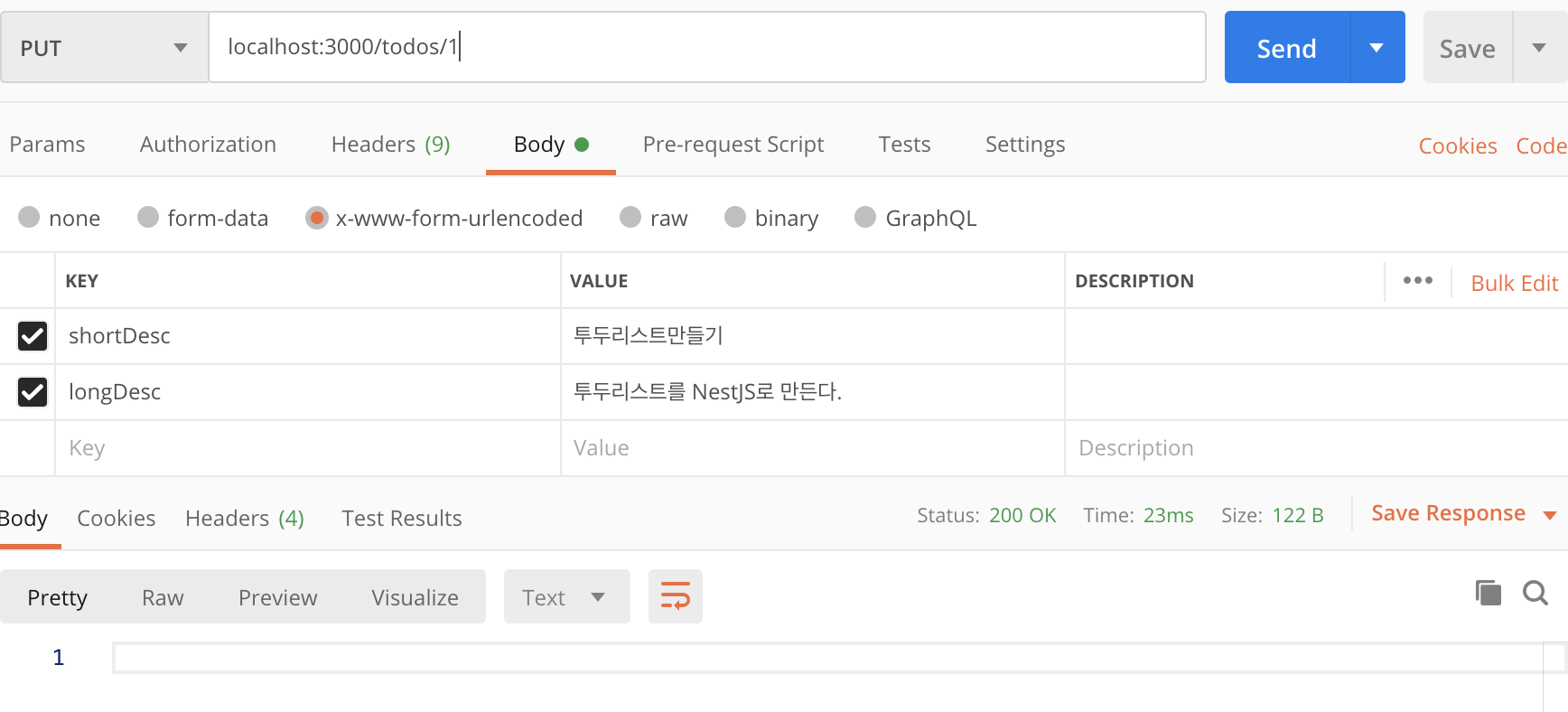우선 빠르게 배워봤으니 Nest와 TypeORM을 사용해서 국민 데모 앱 TODO API를 만들어보자. 앤드포인트는 아래와 같이 설계할 생각이다.
GET /todos: 투두 리스트POST /todos: 투두 만들기GET /todos/:id: 투두 디테일 데이터 가져오기PUT /todos/:id: 투두 디테일 상태 변경 (완료, 미완료)DELETE /todos/:id: 투두 삭제
TypeORM 붙이기 먼저 프로젝트를 시작해보자. 아래 명령어로 간단하게 공식적으로 제공해주는 보일러플레이트를 사용할 수 있다.
npx @nestjs/cli new nest-todo-api-demo
TypeORM을 붙이기 위해서 이 링크 와 이 링크 를 참조했다.
먼저 필요한 데이터베이스 세팅을 해줬다. docker-compose.yml로 PostgreSQL과 pgAdmin을 띄우고 데이터베이스도 만들어줬다. 그 다음 필요한 패키지를 인스톨 해줬다.
1 yarn add @nestjs/typeorm typeorm pg
투두 데이터는 아래처럼 설계했다.
1 2 3 4 5 6 7 8 9 10 11 12 13 14 15 16 17 18 19 20 21 22 23 24 25 26 27 28 29 30 31 32 33 import { BaseEntity , PrimaryGeneratedColumn , Entity , Column , CreateDateColumn , UpdateDateColumn } from "typeorm" ; @Entity ()class Todo extends BaseEntity { @PrimaryGeneratedColumn () id : number ; @Column ({ type : "varchar" , length : 50 }) shortDesc : string ; @Column ({ type : "varchar" , nullable : true }) longDesc?: string ; @Column ({ type : "boolean" , default : false }) isDone : boolean ; @CreateDateColumn () createdAt : Date ; @UpdateDateColumn () updatedAt : Date ; } export default Todo ;
이후, app.module.ts에 TypeOrmModule을 임포트 시켰다.
1 2 3 4 5 6 7 8 9 10 11 12 13 14 15 16 17 18 19 20 21 import { Module } from "@nestjs/common" ;import { TypeOrmModule } from "@nestjs/typeorm" ;import Todo from "./models/todo.entity.ts" ;@Module ({ imports : [ TypeOrmModule .forRoot ({ type : "mysql" , host : "localhost" , port : 5432 , username : "postgres" , password : "postgres" , database : "todo-database" , entities : [Todo ], synchronize : true }) ] }) export class AppModule {}
forRoot() 메서드는 createConnection() 함수에 들어가게 되는 설정 값을 넣어줄 수가 있다. 게다가 몇 가지 추가적인 설정 값이 있는데, 아래와 같다.
retryAttempts: database 연결 시도 횟수 (기본 10)retryDelay: 연결 시도 사이 딜레이 (기본 3000ms, 3초)autoLoadEntities: true인 경우, 엔티티들이 자동으로 불러와짐 (기본 false)keepConnectionAlive: true인 경우, 연결이 앱이 꺼져도 유지됨 (기본 false)
엔티티들을 자동으로 불러오지 않는 다는 건 무슨 말일까? 자동으로 불러오는 것이 기본이 아닌 이유는 뭘까?
express에서 TypeORM을 사용하듯, 프로젝트 최상단에 ormconfig.json을 두고, forRoot() 메서드에 옵션을 안 넘겨도 된다.
위처럼 연결해주는 작업을 하고 나면, TypeORM Connection과 EntityManager 객체는 전체 프로젝트에서 주입 가능해진다.
Todo 모듈 만들어주기 모듈별로 구분해주고 싶으니까 src/modules/todo 디렉토리를 만들고 이 안에서 만들어보려고 한다. 우선 todo.controller.ts와 src/modules/todo/todo.service.ts를 만들었고, src/modules/todo/interfaces/dto.interface.ts도 만들었다.
1 2 3 4 5 6 export interface ICreateTodoDto { shortDesc : string ; longDesc?: string ; }
1 2 3 4 5 6 7 8 9 10 11 12 13 14 15 16 17 18 19 20 21 22 23 24 25 26 27 28 29 30 31 32 33 34 35 36 37 38 import { Injectable } from "@nestjs/common" ;import Todo from "src/models/todo.entity" ;import { ICreateTodoDto } from "./interfaces/dto.interface" ;import { Repository } from "typeorm" ;import { InjectRepository } from "@nestjs/typeorm" ;@Injectable ()export class TodoService { constructor ( @InjectRepository (Todo) private readonly todo: Repository<Todo> ) {} createOneTodo (createTodoDto: ICreateTodoDto ) { return this .todo .create (createTodoDto).save (); } getTodoList ( return this .todo .find ({ select : ["shortDesc" , "isDone" , "createdAt" ], order : { createdAt : -1 } }); } getDetailTodo (id: number ) { return this .todo .findOne (id); } async toggleTodo (id: number ) { const before = await this .todo .findOne (id); await this .todo .update (id, { isDone : !before.isDone }); } removeOneTodo (id: number ) { return this .todo .delete (id); } }
1 2 3 4 5 6 7 8 9 10 11 12 13 14 15 16 17 18 19 20 21 22 23 24 25 26 27 28 29 30 31 32 33 34 35 36 37 38 39 40 41 42 43 44 45 46 47 48 import { Controller , Post , Body , Get , Param , Put , Delete } from "@nestjs/common" ; import { ICreateTodoDto } from "./interfaces/dto.interface" ;import { TodoService } from "./todo.service" ;@Controller ("todos" )export class TodoController { constructor (private readonly todoService: TodoService @Post () async create (@Body () createTodoDto: ICreateTodoDto const ret = await this .todoService .createOneTodo (createTodoDto); return ret; } @Get () async getList ( const ret = await this .todoService .getTodoList (); return ret; } @Get (":id" ) async getOne (@Param ("id" ) todoId: number const ret = await this .todoService .getDetailTodo (todoId); return ret; } @Put (":id" ) async toggleDone (@Param ("id" ) todoId: number const ret = await this .todoService .toggleTodo (todoId); return ret; } @Delete (":id" ) async removeOne (@Param ("id" ) todoId: number const ret = await this .todoService .removeOneTodo (todoId); return ret; } }
원래 계획했던 엔드포인트에 맞춰 컨트롤러를 만들어줬다. 아래는 service와 controller를 추가해준 src/modules/todo/index.ts와 src.modules/todo를 추가해준 src/app.module.ts이다.
1 2 3 4 5 6 7 8 9 10 11 12 13 14 import { Module } from "@nestjs/common" ;import { TodoController } from "./todo.controller" ;import { TypeOrmModule } from "@nestjs/typeorm" ;import Todo from "src/models/todo.entity" ;import { TodoService } from "./todo.service" ;@Module ({ imports : [TypeOrmModule .forFeature ([Todo ])], providers : [TodoService ], controllers : [TodoController ] }) export class TodoModule {}
nest g module todo로 모듈을 만들 수 있는데, 이렇게 만들면 src/todo/todo.module.ts가 만들어진다. 다른 nest g service todo, nest g controller todo 모두 같은 공간에 만들어진다. 공식적으로는 모듈별로 디렉토리를 만드는 걸 제안하고 있는 것 같다.
1 2 3 4 5 6 7 8 9 10 11 12 13 14 15 16 17 18 19 20 21 import { Module } from "@nestjs/common" ;import { TypeOrmModule } from "@nestjs/typeorm" ;import { TodoModule } from "./modules/todo" ;import Todo from "./models/todo.entity.ts" ;@Module ({ imports : [ TypeOrmModule .forRoot ({ type : "mysql" , host : "localhost" , port : 5432 , username : "postgres" , password : "postgres" , database : "todo-database" , entities : [Todo ], synchronize : true }), TodoModule ] }) export class AppModule {}
결과 확인 결과적으로 Postman으로 살펴보면 다음과 같이 나타난다.
전체 리스트. 처음엔 하나도 없다.
만들기 시도
isDone: true 만들기
디테일 결과 확인하기
삭제하기
진행한 TODO API 코드는 여기 깃헙 레포지토리 에서 확인할 수 있다.
후기 국민 Todo API 튜토리얼은 간단하게 끝났다. 해보면서 아직 아리송 한 것들이 분명 있긴 한데, 프로젝트 해 가면서 더 확실해질 것 같으니, GraphQL 사용하는 걸 공부한 다음 프로젝트를 시작하면 될 것 같다.
Reference